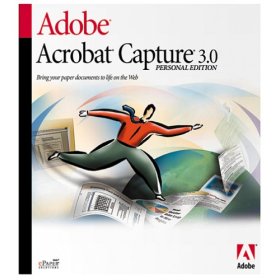Adobe-branded feature-rich software are not anything new to the community but a website editor? Yes, Adobe did that as well; what was released last time under the Macromedia banner is now Adobe’s peach. Dreamweaver now comes integrated with Photoshop and others in the Adobe Creative Suite and looks to be quite an impressive
Let us describe this one as a powerful, smooth-running machine. What advanced web designers shall really like in the new Dreamweaver is its unchanged, basic interface and the features, with Adobe adding just the little bits that would impart to it the 21st century look. Other stuff that Adobe added are inclined more to the technical side – a full CSS support provided by validation and style sheet management tools and a new GUI for Spry Framework; JavaScript code snippets (these are to display dynamic elements including XML feeds). Veteran Dreamweaver users, you got to upgrade yourself to this new version if you are to build up-to-date, CSS-based codes. Not only that, fine-tuning the most complex of Web sites is also just a matter of point-and-click with the DWCS3.
But then, what caused major annoyance are the menus and toolbars, overstuffed with more than what they should actually accommodate. Intimidating as well as confusing – it doesn’t matter whether you are into the field for long or just a newbie, without being attentive enough, it’s sure to play some practical jokes. Complaints exist regarding the right-click menus too; where are the context-sensitive options? Dreamweaver also have sent to exile the tools for managing dynamic data and the word-processing feature is just fragile.
In case there is a broken code, Dreamweaver shall immediately point it out, but didn’t we expect it too tell us how to fix it? Be ready to be disheartened; it’s the same that applies on the help system, which proves to be inadequate at best. Professionalism must not always be laconic and Adobe must get the thing right.
However, when it comes to web editors, Dreamweaver has always remained the colossal help-at-hand since its early days of inception and with its recent entente with the Adobe Device Central, it provides the page previews that help to put them right on mobile phones/other portable device screens. With a monolithic library comprising contributed freeware extensions (Dreamweaver’s online resource), it is a much-improved Web editor capable of doing a lot more than it has in its previous version. If you are to make a statement in digital creativity keeping certain technical aspects aside, there’s absolutely no reason why you should not go for the Adobe Dreamweaver CS3. Weave your dreams, but with a little bit of caution.