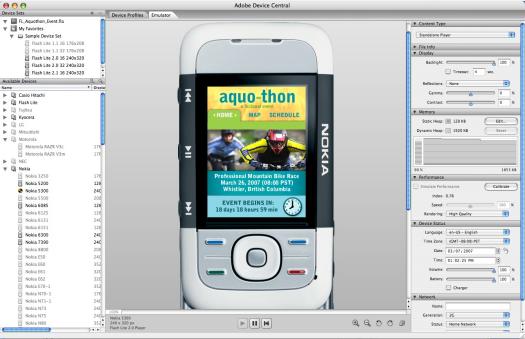Adobe Reader LE is designed to open and view Adobe’s Portable Document Format (PDF) files on a mobile phone. With Adobe Reader LE, mobile users can have the privilege of viewing their high-impact documents in a reliable, safe and consistent approach on the go – anywhere they want to as long as they have Adobe Reader LE installed in their mobile phones.
Features of Adobe Reader LE
The emergence of the Adobe Reader LE is a significant and positive occurrence for the mobile users especially those who needs to always monitor some documents that were before only accessible through the desktop. Here are some of the fundamental features that are incorporated in Adobe Reader LE:
- Web-optimized PDF support is one of the key features of Adobe Reader LE, which allows downloading of PDF files from the
web servers in sequence, meaning pages are available for viewing one page at a time. - Robust PDF Rendering is the most important feature of Adobe Reader LE because this is the one responsible for facilitating precise representation of the PDF content, which is why it was mentioned earlier that Adobe Reader LE allows reliable and consistent viewing of documents through the use of the mobile phone.
- The Scroll feature allows easier browsing because of its uncomplicated navigation capabilities. Go can go either left or right, up and down as you view your PDF documents.
- For mobile phones with a small screen, the Zoom feature can work by zooming in or zooming out in order for you to browse over readable PDF contents.
- With regards to PDF documents integrated with display contents, the Page rotation feature can work by rotating the display but only within the 90 degrees. However, if you really need to rotate a certain display this feature will surely be of good help to you.
- When you need to search for a specific text within your PDF document, Adobe Reader LE has a Text Search feature wherein you can be able to achieve faster text search results.
- Adobe Reader LE allows fast and easy navigation with the inclusion of Links and Bookmarks features. The Link feature supports intra-document links that are included in the PDF document that you are viewing while the Bookmarks feature maintains the bookmarks enclosed in the PDF document, both features provide uncomplicated searching and allows shorter navigation time.
- The Encryption feature of Adobe Reader LE is the one responsible if you want to have a safer and less disk occupying PDF documents, this is the feature that assists in allowing safe PDF contents. The Encryption feature allows a maximum of 128-bit file encryption.
- Transparencies and smooth shadings enclosed in the PDF document are possible because of the Smooth shading, transparencies element controlled by Adobe Reader LE.
The creation of Adobe Reader LE is one proof that today’s modern technology is crossing all bridges in order to make business and communication a lot more easier and uncomplicated.